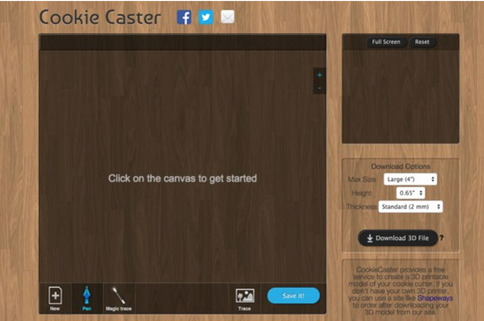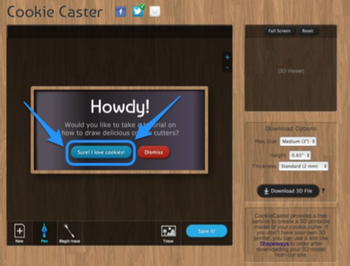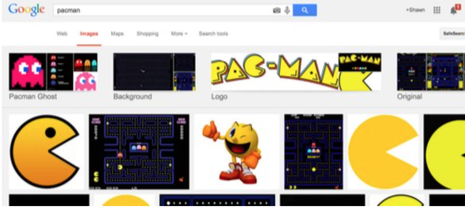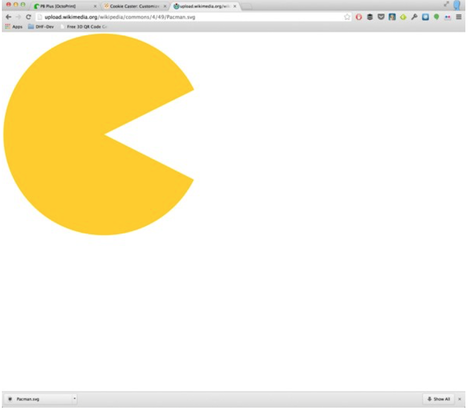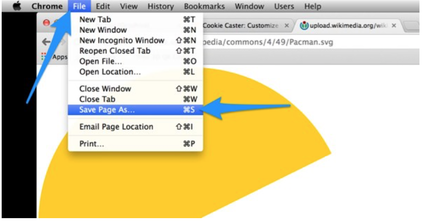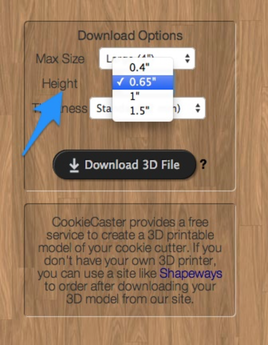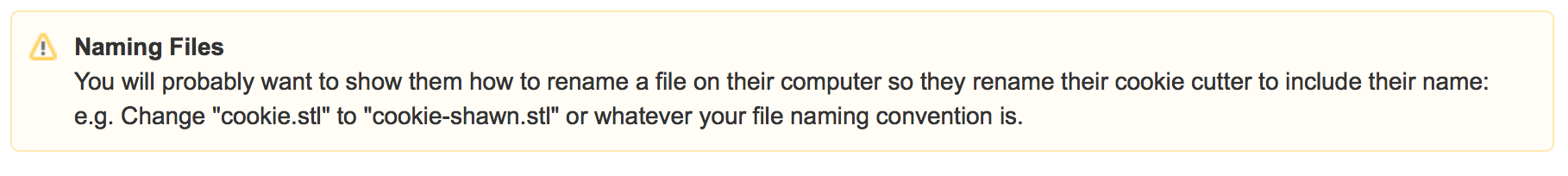Cookie Caster
Getting to Know Cookie Caster
Cookie Caster is an easy to use 3D design tool that will create cookie cutters or hollow 3D designs. You can easily draw your own design or trace an image from Google Images or somewhere else. Upon first glance, Cookie Caster may seem like a limited design tool, and it is, but it can also be used to design objects outside of the cookie cutter box! Cookie Caster is a great tool to begin experimenting with 3D design, especially for beginning designers.
Cookie Caster is an easy to use 3D design tool that will create cookie cutters or hollow 3D designs. You can easily draw your own design or trace an image from Google Images or somewhere else. Upon first glance, Cookie Caster may seem like a limited design tool, and it is, but it can also be used to design objects outside of the cookie cutter box! Cookie Caster is a great tool to begin experimenting with 3D design, especially for beginning designers.
1. Visit www.cookiecaster.com
2. Click on the "Draw your custom cookie cutter" button
2. Click on the "Draw your custom cookie cutter" button
Cookie Caster Step-by-Step
1. Follow the tutorial to learn the basics of Cookie Caster:
1. Follow the tutorial to learn the basics of Cookie Caster:
2. When you have finished the tutorial, you are ready to start designing your own cookie cutters! Click the "Leave Tutorial" button.
Drawing your own design
Tracing a design
1. One place to start is to search google for an image to use. You can visit http://images.google.com to do a search just for images.
1. One place to start is to search google for an image to use. You can visit http://images.google.com to do a search just for images.
2. After you have found the image you want to use, click on it in the search results. A more detailed view of the image will appear:
3. Click on the "View Image" to see the image full size.
4. Now save the file to your computer using the "File" menu
5. Go back to Cookie Caster and click the "Trace" button and choose "Upload An Image".
6. Once your image has been uploaded, you can now begin tracing and with the "Pen" tool or the "Magic Trace" tool.
7. Now that your Cookie Cutter is traced, it's time to download it.
Downloading Your Designs
1. In most cases, the default settings are fine but if you want to have the cookie cutters print faster, change the "Height" element to
the lowest value.
the lowest value.
2. Now you are ready to download your cookie cutter by clicking on the "Download 3D File" button.