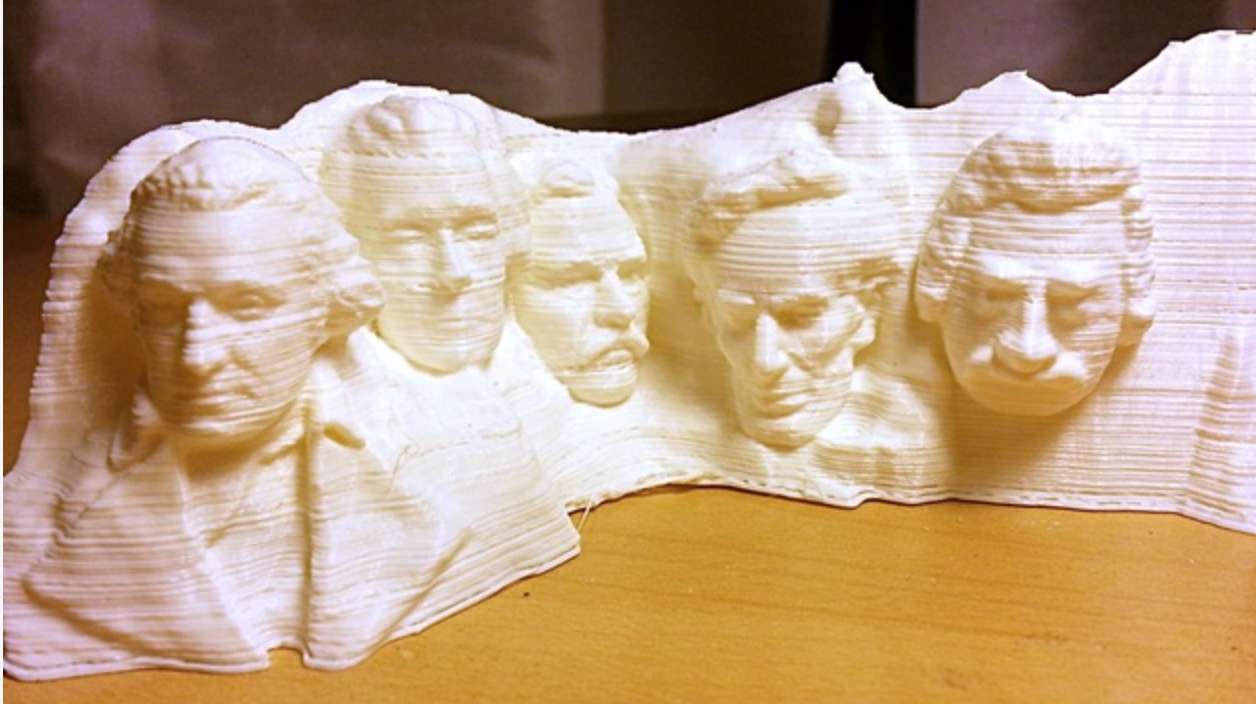Add a Face to Mt. Rushmore
Choosing a figure from American history to add to Mt. Rushmore
Objective
Students will chose someone from American history to add to Mt. Rushmore.
Students will chose someone from American history to add to Mt. Rushmore.
Preparation
You have learned enough about American history to be able to choose someone deserving of the honor of being on Mount Rushmore next to Washington, Jefferson, Teddy Roosevelt, and Lincoln. This is what you will be doing today.
This would be a good first activity with Sculptris. You could also use Tinkercad too.
You have learned enough about American history to be able to choose someone deserving of the honor of being on Mount Rushmore next to Washington, Jefferson, Teddy Roosevelt, and Lincoln. This is what you will be doing today.
This would be a good first activity with Sculptris. You could also use Tinkercad too.
Here Is What You Need To Know!
1. You must chose a figure from American history to add to Mt. Rushmore.
2. You will then write a speech that could be given when the new face is unveiled and dedicated. The speech should explain why
this person is worthy of the honor and describe their accomplishments
3. You will use Sculptris to sculpt the face of your person
4. When the sculpting is done export the face as an OBJ file
5. Convert the OBJ file into an STL file. This can be done in MeshMixer, or through an online file converter
6. Start Tinkercad. Import the blank Mt. Rushmore file.
7. Import the sculpture of the face.
8. Resize and rotate the face into the right size and orientation
9. Move the face into position. Make sure it is firmly connected to the mountain.
10. Print your model
2. You will then write a speech that could be given when the new face is unveiled and dedicated. The speech should explain why
this person is worthy of the honor and describe their accomplishments
3. You will use Sculptris to sculpt the face of your person
- If this is their first experience with Sculptris demonstrate how to use the Draw and Crease brushes
- It may be helpful for the students to watch a tutorial about using Sculptris
- Show the students how to change the size and strength of the brush
- Leave the Symmetry on
- Students only need to sculpt the front and sides of the face since it will be attached to the mountain
4. When the sculpting is done export the face as an OBJ file
5. Convert the OBJ file into an STL file. This can be done in MeshMixer, or through an online file converter
6. Start Tinkercad. Import the blank Mt. Rushmore file.
7. Import the sculpture of the face.
8. Resize and rotate the face into the right size and orientation
9. Move the face into position. Make sure it is firmly connected to the mountain.
10. Print your model
Blank Mt. Rushmore .STL File Download
| rushmore_blank.stl | |
| File Size: | 4028 kb |
| File Type: | stl |